How to delete your account from the Annotate Web service
To permanently delete your user account and all its contents, click on the ‘Account’ option in the drop down menu under your username in the top right hand corner of the application.
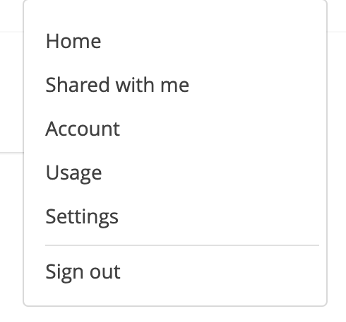
Scroll to the bottom of the page, where you will see the option to ‘Delete account’. Clicking on this option will prompt a confirmation dialog. After confirming that you want to delete the account, it will be permanently deleted.
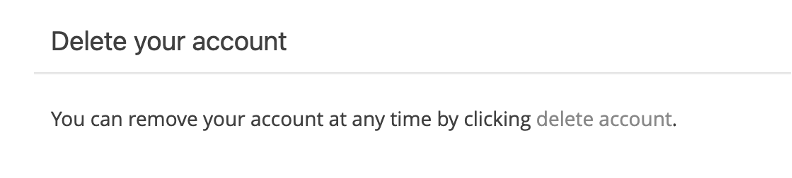
If you want to export any of your data, such as your uploaded documents and any tags and annotations, you need to make sure you do this before you delete your account. For information about how to export your data click here.
